It’s been a while since I’ve started up my Burst Wallet, and today I was in for a surprise! Norton 360 Firewall blocks all attempts to communicate! Poor wallet. All it wanted to do was requestType=getBlock.
This is HIGHLY annoying since the Norton notification on Windows 10 pops up every 2 seconds as the wallet tries to keep updating.
So what’s going on here? I’ve already added a rule for Norton to ignore BlagoMiner_AVX2 (which Norton will continually delete until you do this). It looks to me like Norton recently added a signature for “Miner.Burst”. Good job Burst for getting recognized!
Here’s how I removed this signature, as I actually DO want to “mine some Burst” without Norton 360 blocking every attempt to do so.
Removing the Miner.Burst Signature
All finished! I’m now able to start up the Burst Wallet without triggering this High Severity alert in Norton 360.


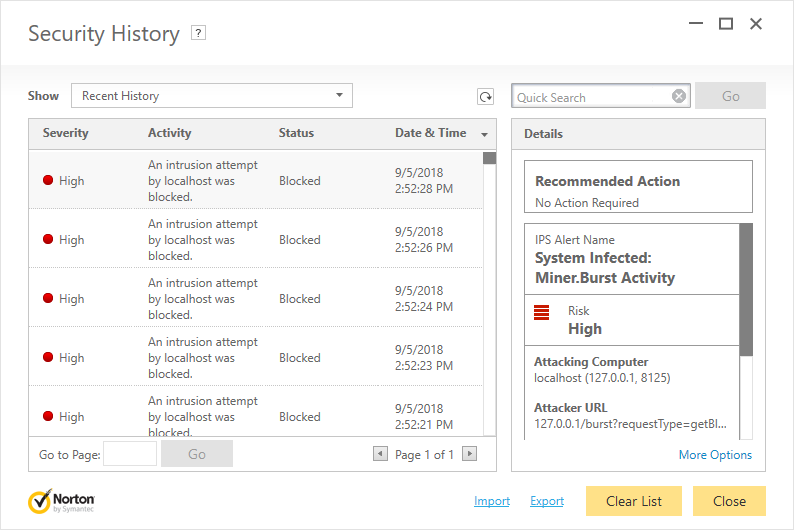
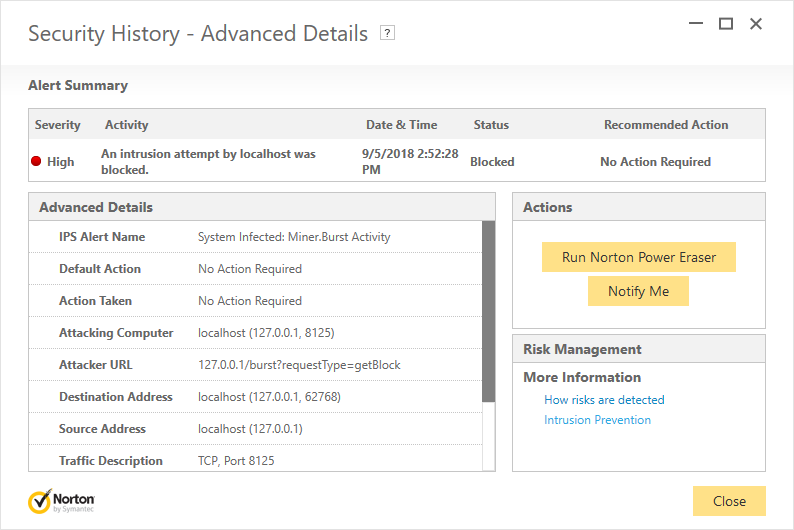
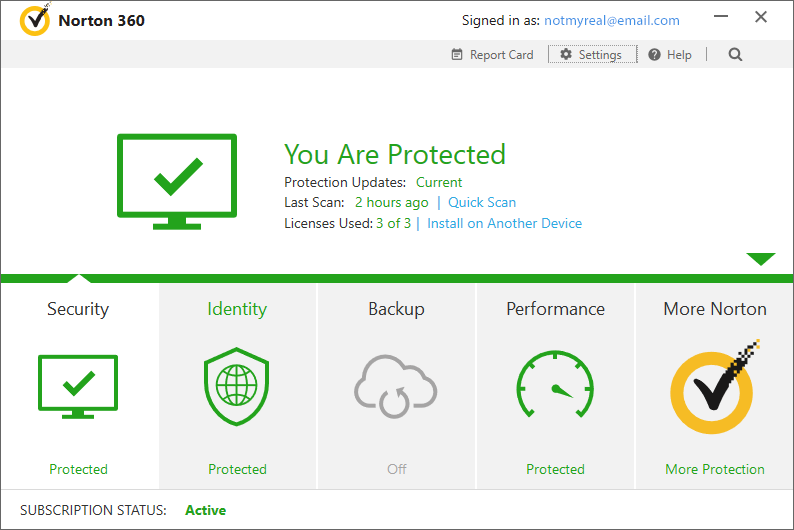
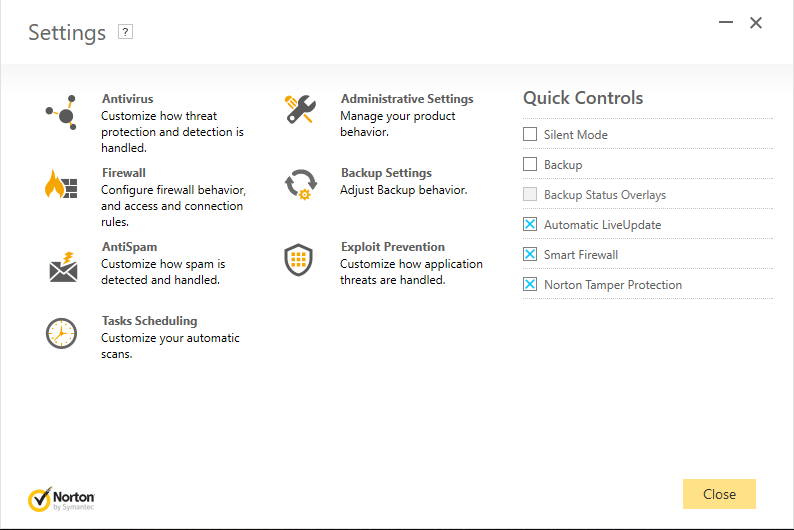
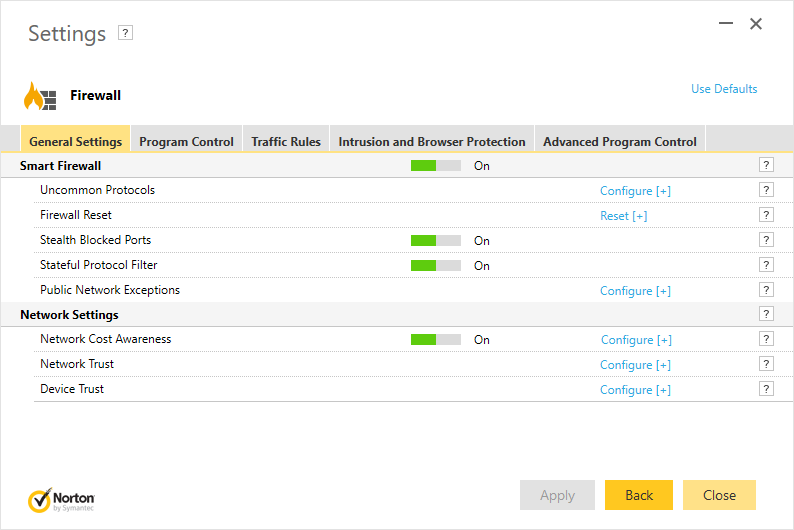
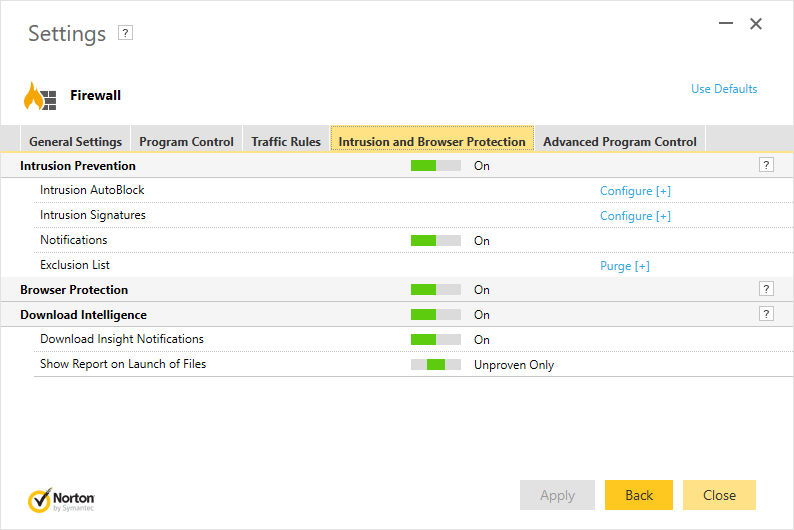
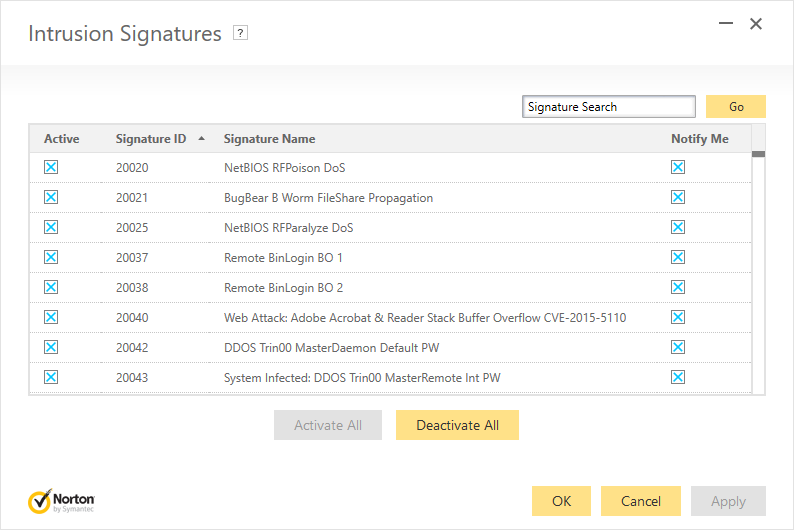
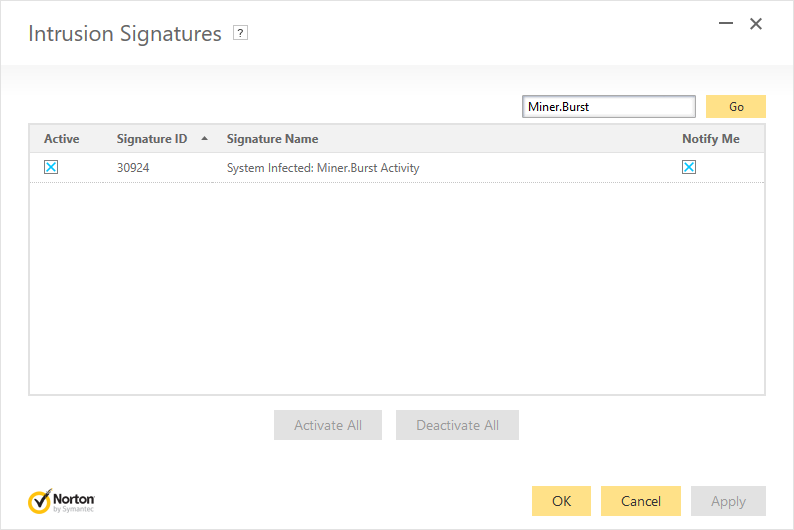
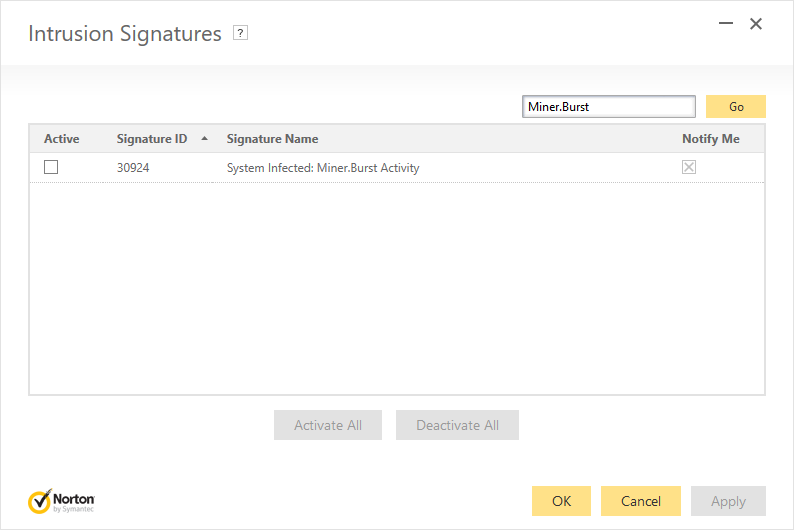

Leave a Reply